For cross OS compatibility, ⌘ and ctrl are equivalent.
Installation
Quick Start
Define your keybindings config.
import { parseKeybindingsConfig } from '@kit/keybindings/config'; import { dashboardRoutes } from '@kit/utils/config'; export const keybindingsModel = parseKeybindingsConfig({ // Navigation 'navigation.home': { name: 'Go to Home', description: 'Navigate to home page', defaultShortcut: 'ctrl+h', context: 'global', url: dashboardRoutes.paths.dashboard.slug.index, }, 'navigation.settings': { name: 'Go to Settings', description: 'Navigate to settings page', defaultShortcut: 'ctrl+j', context: 'global', url: dashboardRoutes.paths.dashboard.slug.settings.index, }, // UI 'ui.toggleTheme': { name: 'Toggle Theme', description: 'Switch between light and dark theme', defaultShortcut: 'ctrl+shift+l', context: 'global', }, 'ui.toggleSidebar': { name: 'Toggle Sidebar', description: 'Show/hide sidebar', defaultShortcut: 'ctrl+b', context: 'global', }, });
Avoid system shortcuts (Cmd+Q, Cmd+W, etc.)
Wrap your app with the KeybindingsProvider.
'use client'; import { LocalStorageKeybindingsStorage } from '@kit/keybindings/storage/local-storage'; import { KeybindingsProvider } from '@kit/keybindings/ui'; import { keybindingsModel } from '~/config/keybindings.config'; import { KeybindingHandlers } from '../keybinding-handlers'; const keybindingsStorage = new LocalStorageKeybindingsStorage(); export function AppProvider({ children }: { children: React.ReactNode }) { return ( <KeybindingsProvider model={keybindingsModel} storage={keybindingsStorage}> <KeybindingHandlers /> {children} </KeybindingsProvider> ); }
Implement the keybinding actions.
Now you have the implement the keybinding actions.
Do not implement the actions beginning with navigation.. Those actions serve as navigation helpers.
When the url property is set, they are automatically implemented in the KeybindingsProvider.
'use client'; import { useKeybinding } from '@kit/keybindings/ui'; import { useTheme } from 'next-themes'; export function KeybindingsHandlers() { const { theme, setTheme } = useTheme(); useKeybinding('ui.toggleTheme', () => { const newTheme = theme === 'dark' ? 'light' : 'dark'; setTheme(newTheme); }); useKeybinding('ui.toggleSidebar', () => { const sidebarToggle = document.querySelector( '[data-sidebar-toggle], [data-sidebar="trigger"], .sidebar-toggle' ) as HTMLButtonElement; if (sidebarToggle) { sidebarToggle.click(); } }); return null; }
Congratulations! Now you can start using your keybindings.
Display Keybindings
Use the KeybindingDisplay component to display the keybindings.
'use client'; import { KeybindingDisplay, KeybindingsProvider } from '@kit/keybindings/ui'; import { Muted } from '@kit/ui/text'; import { keybindingsModel } from '~/config/keybindings.config'; export default function YourApp() { return ( <KeybindingsProvider model={keybindingsModel}> <div className="flex flex-col gap-2 items-center"> <Muted> Press <span className="capitalize text-black dark:text-white"> <KeybindingDisplay actionSlug="ui.toggleTheme" /> </span> to toggle theme </Muted> <Muted> Press <span className="capitalize text-black dark:text-white"> <KeybindingDisplay actionSlug="ui.alert" /> </span> to alert </Muted> </div> </KeybindingsProvider> ); }
Use it in your navigation/menu components to display the keybindings.
User customizations
Use the KeybindingsTable component to let users customize shortcuts.
'use client';
import { keybindingsModel } from '~/config/keybindings.config';
import { KeybindingsProvider, KeybindingsTable } from '@kit/keybindings/ui';
export default function YourApp() {
return (
<KeybindingsProvider model={keybindingsModel}>
{/* ... */}
<KeybindingsTable />
{/* ... */}
</KeybindingsProvider>
);
}
Typescript support
@kit/keybindings provides a type inference for the keybindings actions.
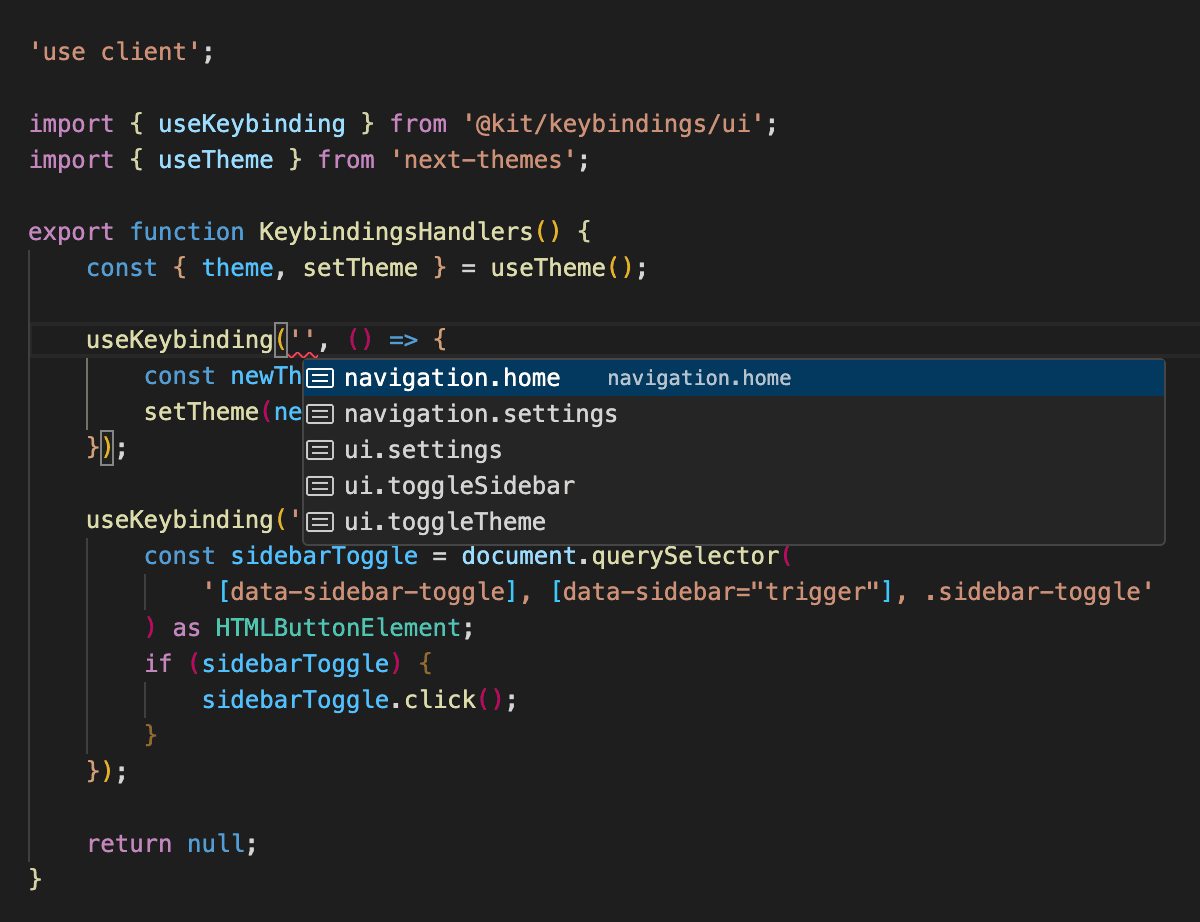
Keybindings typescript autocompletion
Follow this steps to enable the typescript support in a @app/your-app application :
Create a @types folder at the root of the package and create a keybindings.d.ts file inside it.
Copy paste the following code into the @types/keybindings.d.ts file.
import '@kit/keybindings/ui'; import { KeybindingDisplay as KeybindingDisplayBase, useKeybinding as useKeybindingBase, useShortcut as useShortcutBase, } from '@kit/keybindings/ui/without-context'; import { keybindingsModel } from '../config/keybindings.config'; declare module '@kit/keybindings/ui' { declare const useKeybinding = (...params: Parameters<typeof useKeybindingBase<typeof keybindingsModel>>) => useKeybindingBase<typeof keybindingsModel>(...params); declare const useShortcut = (...params: Parameters<typeof useShortcutBase<typeof keybindingsModel>>) => useShortcutBase<typeof keybindingsModel>(...params); declare const KeybindingDisplay = ( props: React.ComponentProps<typeof KeybindingDisplayBase<typeof keybindingsModel>> ) => KeybindingDisplayBase<typeof keybindingsModel>(props); }
Add the following typeRoots attribute to the tsconfig.json file.
{
"extends": "@kit/tsconfig/base.json",
"compilerOptions": {
"typeRoots": ["./node_modules/@types", "./@types"],
// ...
},
}
API Reference
Components
KeybindingDisplay- Component to display shortcuts
KeybindingDisplayProps
| Prop | Type | Default |
|---|---|---|
actionSlug* | keyof T & string |
KeybindingsProvider- Context provider for keybindings
KeybindingsProviderProps
| Prop | Type | Default |
|---|---|---|
model* | T | |
storage | KeybindingsStorage | |
children* | React.ReactNode | |
navigationUrlTransformers | ((url: string) => string)[] |
KeybindingsTable- Settings table for editing keybindings
KeybindingsTableProps
| Prop | Type | Default |
|---|---|---|
filter | "global" | "contextual" |... | |
className | string | |
initialKeybindings | Record<string, string> | |
isLoading | boolean | false |
Hooks
useKeybinding(actionId, callback, options?)- Register shortcut handleruseKeybindings()- Access keybindings contextuseShortcut(actionId)- Get current shortcut for action
Why the settings package is so powerful.
Guide users through keybindings storage options.
How is this guide?
Last updated on 12/14/2025